How to Clip a MP4 file on Windows 11 10 PC
How to Cut a clip from MP4 format video on Win 11 10 7 XP PC
Step 1, Download Easiest MP4 Clip Cutter Software

Step 2, Cutting a Clip from a MP4 movie file on Windows 10
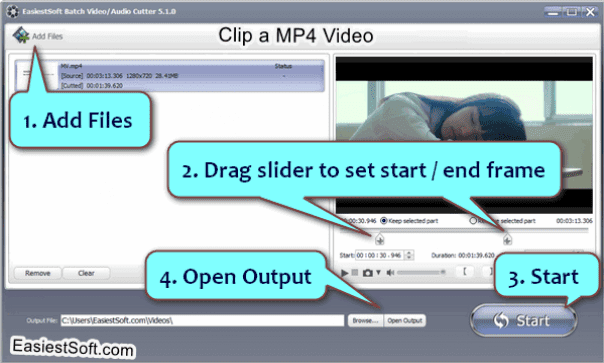
- Click on the Add files button to import MP4 format movie
- Drag slider to set the start and end frame for the MP4 trimmer
- Click on the Start button to start MP4 video trimming
- Click the Open Output button to check the result MP4 clip
Tips: It is a batch MP4 clip cutter, you can import many mp4 files and clip them at once
2020-01-20