How to send small file to us
Send your file as Email attachment if it is less than 20MB, follow the guide bellow if it is larger:
How to share files with us via file.io:
Visit https://www.file.io/ (100MB) or https://send-anywhere.com/ (10GB) Upload files, then send links for files to us
How to share files with us via Dropbox:
- Sign up Here for Free upload space
- Download and Install Dropbox desktop application on your computer: https://www.dropbox.com/install Press down Ctrl Key, Right-click on the downloaded exe file, select Run as administrator to install dropbox program on Windows 8/Windows 7/Vista3. Open your Dropbox folder, Copy your smallest video or audio which you added to our program into Dropbox folder
- Right-click on the video/audio file(it must in Dropbox folder) to bring up a menu
- Select Share Dropbox link to copy the link to clipboard
- Press Ctrl + V keys on keyboard to paste the shared link in Email Body
How to share Dropbox link to us:
- Sign up Here for Free Dropbox upload space
- Download and Install Dropbox desktop application on your computer: https://www.dropbox.com/install Press down Ctrl Key, Right-click on the downloaded exe file, select Run as administrator to install dropbox program on Windows 8/Windows 7/Vista3. Open your Dropbox folder, Make a shared folder inside Dropbox folder on your computer
- Copy short videos or audios that you added to our program into the created folder
- Waiting for the sync finished
- Right-click on the video/audio file you want to share to bring up a menu
- Select Copy public link, This will copy the link into clipboard

- Press Ctrl + V keys to paste the link into Email body, then send the Email to us
How to share folder to us:
- Sign up Here for Free upload space
- Download and Install Dropbox desktop application on your computer: https://www.dropbox.com/install Press down Ctrl Key, Right-click on the downloaded exe file, select Run as administrator to install dropbox program on Windows 8/Windows 7/Vista3. Open your Dropbox folder, Make a shared folder inside Dropbox folder on your computer
- Copy your short videos or audios that you added to our program into the created folder
- Waiting for the sync finished
- Right-click on the folder(It must in Dropbox folder) you want to share to bring up a menu
- Select Share..., This will open the Sharing page on the Dropbox website
- Enter the email addresses: !
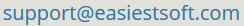 and your message, then click Invite button
Here is the Dropbox official help: https://www.dropbox.com/help/19/en
and your message, then click Invite button
Here is the Dropbox official help: https://www.dropbox.com/help/19/en
Once we get your file, we'll check it ASAP. We'll never share your files with others, and we'll remove your files after checking.